Hi all,
I thought I would take the opportunity to review the Citadel Paint App this week, as it has just launched today.
I have downloaded the App on my iPhone and will be using the iOS version for this review. Having said, that it is also available for Android and Kindle.
Firstly, the App is free! Upon seeing that it was free, I initially thought the App would essentially be a glorified shopping basket for buying Citadel paints. You'll be relieved to hear its much more than this!
Upon opening the App you are greeted with a menu screen. You are presented with options to paint by colour, paint by miniature, paint bases, inventory and wish list as well as a get started tab.
I have downloaded the App on my iPhone and will be using the iOS version for this review. Having said, that it is also available for Android and Kindle.
Firstly, the App is free! Upon seeing that it was free, I initially thought the App would essentially be a glorified shopping basket for buying Citadel paints. You'll be relieved to hear its much more than this!
Upon opening the App you are greeted with a menu screen. You are presented with options to paint by colour, paint by miniature, paint bases, inventory and wish list as well as a get started tab.
If you select the get started tab, you progress to a further menu where the whole range of techniques utilised are listed, with instructional videos for each. It also lists all of the different brushes offered by Citadel, providing detailed information as to why you should use them for each specific technique. If you've ever wondered about the the composition of your shade brush - the Omnissiah has heard your cry!
The paint by colour tab opens up into a further menu of generic colours. If for instance you select red, it opens up a further list of varying shades.

In this instance I selected bright red and was greeted with a list of paints required to achieve the colour, providing a different recipe whether I was dry brushing or layering. All of the colour schemes are represented on Space Marine backpacks.
If you open the paint by miniature section, you are presented with just over fifty different models to choose from. The currently available options offer a good balance between Warhammer 40k and Age of Sigmar. It would seem that GW are planning on expanding this over time though. No Horus Heresy schemes yet.
If you select a model, you are presented with a close up labelling the major colours used.
You can then click the individual colours and are presented with the same layout as found under paint by colour option.
If you select the paint bases tab, it provides you with a list of different styles.
When you select one it again lists the paints you need and the techniques needed to replicate the effect.
In review, I would say that this is a cracking App by Games Workshop - all the more so when you consider it is free. I would wholeheartedly recommend downloading it today! Especially given they are giving away five sets of the entire paint range next week to five lucky individuals who download the App!
If you select a model, you are presented with a close up labelling the major colours used.
You can then click the individual colours and are presented with the same layout as found under paint by colour option.
If you select the paint bases tab, it provides you with a list of different styles.
When you select one it again lists the paints you need and the techniques needed to replicate the effect.
In review, I would say that this is a cracking App by Games Workshop - all the more so when you consider it is free. I would wholeheartedly recommend downloading it today! Especially given they are giving away five sets of the entire paint range next week to five lucky individuals who download the App!
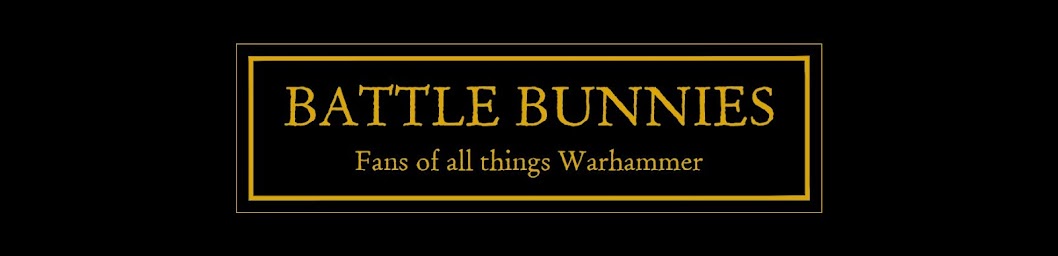







It's a cool app! I think I will be using it for keeping track of the paints I have and the paints I need! It would be good to see things other than backpacks for some things such as the flesh tones. Also the pictures of the miniatures are also clearly not painted in the the way that they suggest but that's pretty standard for GW!
ReplyDeleteMake sure you accept the push notifications to be able to be in the Raffle draw
ReplyDeleteI love the way you can switch between preferred painting styles (Layering and Drybrushing).
ReplyDeleteI was rather disappointed myself. It just seemed like a big list of paints. I had hoped you could select a miniature and a base colour and it would show you the layers etc to use. Sadly not. Oh well, no harm done; It's free so I shouldn't moan!
ReplyDeleteJust read your article. Good one. I liked it. Keep going. you are a best writer your site is very useful and informative thanks for Sharing Go for the best quality product possible and research before purchasing one. Wasting money is not something anyone likes, better spend sometimes on research and get the
ReplyDeletebest tactical backpack.