Tuesday, 21 March 2017
Craftworld Iybraesil: Paint Guide
Hello everyone,
I've finally managed to complete my second eldar jetbike! I have been struggling for motivation to paint recently so it has been slow progress, but I thought i'd share a bit of a paint guide with you just in case anyone finds it useful.
So to start with here's a list of the paints I've used:
Corax White
Abaddon Black
Eshin Grey
Sotek Green
Ahriman Blue
Baharroth Blue
Rakarth Flesh
Palid Wych Flesh
Ceramite White
White Scar
Mephiston Red
Evil Sunz Scarlet
Wild Rider Red
Elysian Green
Drakenhof Nightshade
Agrax Earthshade
Lahmian Medium
- So the first step was to spray the model with Corax White, any white undercoat spray will do though.
- I then began to apply the first base layers, as you can see from the picture below, I used Sotek Green for the riders armour and the jet bikes armour panels.
- I also applied Abaddon black into the areas you can see on the picture like the seat as well as the riders face plate and the grill on the underside of the bike.
- Next I applied Rakarth Flesh onto mainly the scatter laser.
- Finally I tried my best not to touch the riders helmet with any other paint in order to keep the white a consistent colour.
- The next stage was to apply the washes only into the recesses. The first was Drakenhof Nightshade which I applied to the green and black areas of the model. I did water the wash down slightly with Lahmian Medium.
- The next wash was Agrax Earthshade, which was again watered down slightly and applied into the recesses on the Rakarth Flesh base coated areas which you can see below.
- The next stage was to tidy up the wash on the green armour with Sotek Green again being careful not to paint into those recesses particularly on the bonnet of the Jetbike.
- I also used Drakenhof Nightshade to wash into the recesses of the white helmet. This has to be a carefully wash as it can take a few layers of thinned Ceramite White to tidy it up again. The blue wash works quite nicely as it isn't too dark against the white.
- At this point I have also applied the next base layer on top of the Sotek Green. This is Ahriman Blue, a really nice colour which is just slightly lighter than Sotek and really makes the model stand out.
- After the Ahriman Blue I then applied the first highlight to the armour which was a mix of 2/3 Ahriman Blue to 1/3 of Baharroth Blue, also using some Lahmian Medium to water this down slightly.
- It isn't hugely visible in this lighting but it just helps graduate the colour up to Baharroth Blue which is the final armour highlight. I also used this on the bonnet where it would catch the light to again help graduate the colour up, you can make your strokes slightly wider than your final highlight to help the graduation of colour.
- At this stage I also applied the Palid Wych Flesh around the edges of the Rakarth flesh coloured areas (No idea what to call these bits, fins maybe! lol)
- For the control panel after the Sotek Green base coat do not paint over the panels as the wash leaves it a darker colour. Then use Elysian Green to edge highlight around its edges as you can see above.
- Finally I used used a dark grey to highlight around the black areas as I didn't want them to stand out too much. I used Eshin Grey for this part.
- As you can see from this image I applied a final edge highlight of Ceramite White on top of the previous Palid Wych Flesh highlight.
- I also used White Scar to apply a highlight around the edges of the white helmet, which in good lighting looks quite nice.
- For the eye lenses I used a base of Mephiston Red then added layers of Evil Sunz Scarlet and then Wild Rider Red.
- To finish with I used Baharroth Blue to add the final edge highlight to the riders armour and the jetbikes amour panels.
So to summarise:
Armour > Sotek Green (Base) > Drakenhof Nightshade (Wash) > Sotek Green (tidy up)> Ahriman Blue (Layer) > Mix 2/3 Ahriman to 1/3 Baharroth Blue (Highlight) > Baharroth Blue (Edge Highlight)
Black > Abaddon Black (Base)> Nightshade (Wash) > Eshin Grey (Highlight)
Cream > Rakarth Flesh (Base) > Agrax Earthshade (Wash) > Palid Wych Flesh (Highlight) >
Ceramite White (Highlight)
White > Corax White (Base) > Light wash of Nightshade (Wash) > Ceramite White (Layer)> White Scar (Highlight)
Overall I am pretty happy with the scheme but I think it could definitely be streamlined if you wanted to. Unfortunately the photos are not very consistent as I have been painting this over a fairly long period of time and its easy to forget to photograph the different stages.
There are also areas I can see i'd like to touch up from the photos but hopefully you can get a good idea of the process I will be going through. So thanks for reading, hopefully this will help some of you :)
Aveinus Kaane.
Subscribe to:
Post Comments (Atom)
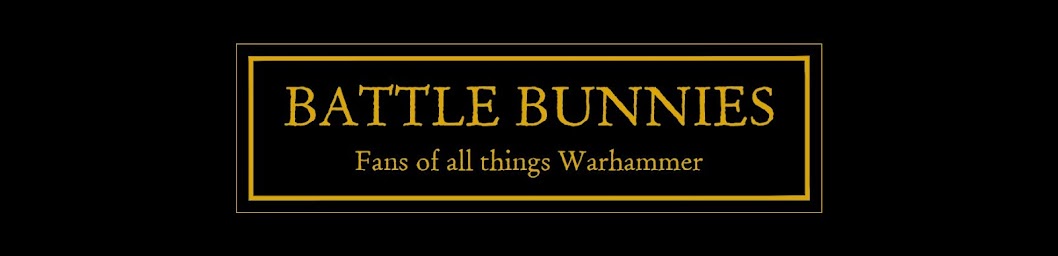








Love this colour scheme! :D
ReplyDeleteGreat Blue. Lots of colours in there too. Are the Guardians you do going to have the same body and head scheme as the rider?
ReplyDelete