I am really looking into getting into 3D printing now, mainly to do some terrain designs and the like.

Issue is, I don’t know where to start with the purchasing.
It needs to be very high quality prints (so a higher spec machine is what I am after).
I am interested in the printers which print the dissolvable construction lines too (to reduce shadow construction supports or what ever they are called in the industry) but this is not a necessity.
I am ok with either resin or plastic mould Engines.
I am proficient in AutoCAD and making 3D models.
So any help Guys is very appreciated. I would be tempted to go to some big exhibitions in the UK too if you can recommend any.
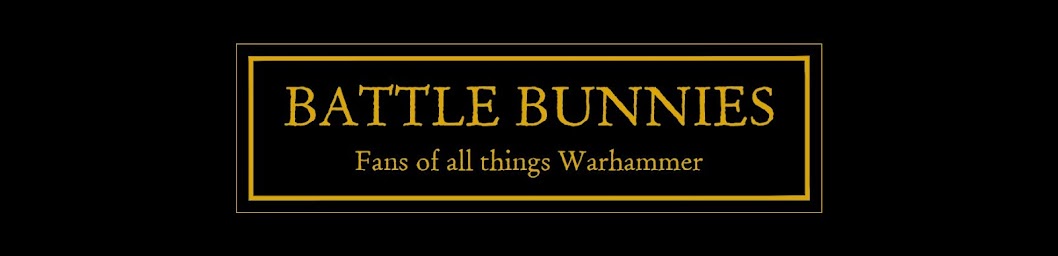
I have one of the 3D printer you have in the pic at home at the moment (prusa). I have not tried it my self yet, even though I have had it for some time. I am thinking that one day I will have the time to do it though. The problem is that according to the guy I borrowed it from the motor drivers are not to accurate and straight lines become wavy. This is in the later models, the earlier models are ok. I don't know if it has been solved yet though (it is a software issue). I have also tried the Ultimaker which gave good results, some of which are on my blog. I have tried printing in polystyreen which the printers are not calibrated for but it has been ok. I have however not been able to smooth the printing lines which I think is a must if you are going to print large structures. So the choice of material the printer is able to handle is important in this case. Which I had more to contribute with, I have also though about getting a printer to do add on's and custom parts but has so far not found one that I felt lived up to the money.
ReplyDeleteUsed to have a B9 Creator but if you have the means the Form2 is choice. The build envelope is large for a SLA printer, almost six inches along each side, handy for larger pieces. The only real drawback, other than price, is that it is just projecting a laser beam, so the build times can be significant. A large, detailed piece could easily take 2-3 days. It is photoresin, meaning it will have support structures to clean, but I have yet to see a PolyJet print that comes anywhere close in resolution. I hope FormLabs has local distribution as I am not sure how well it would work out of the box after shipping from Boston.
ReplyDeleteHello,
ReplyDeleteI own the Prusa Mk2, and it's a great 3d printer. In order to remove the line from extrusion printing, you want to print with ABS plastic (I use PLA myself because I don't care about the lines for what I'm printing), and use acetone to smooth it. There are tutorials on the web for building an acetone vapor chamber, but keep in mind it's a very toxic product...
I would say that it depends on your usecase, at least initially. Since I just recently went through this query, I'll share mine with you.
ReplyDeleteOriginally I thought that I was going to get a Prusa Mk3. I thought that I was more interested in printing larger structures, such as terrain and the Prusa and Creatility Ender 3 seem to be the best go-to's for this right now. The difference being that the Prusa has the ability to take a multi-extruder headpiece, and thus extrude 3 or 4 different filament options at once(including the sort that you can dissolve for use on supports, as you've asked about).
When I started thinking about it more, I realized that what I really wanted to print were parts for miniatures themselves. Because of this, I felt that SLA(resin printing) is the way to go. So on that front you will generally get three different answers:
1) The Form2 by Formlabs. This is a $3500 printer, and uses proprietary resin cartridges which are more expensive than resin for other SLA printers. That said, it's probably about the best SLA printer you can get, outside of the 10k+ mega models. It's big, and it's generally accepted as having as good of quality as you can get. Downside: it's $3500($5000 USD if you want the full kit with their UV Curing and Washing chambers). Another downside is that since it uses a laser(to achieve its high resolution), it's pretty on par with extrusion printers for speed.
2) The Peopoly Maoi. I think these run about $1300. It's similar to #1, but "not as awesome". It also uses a laser and has both the flaws and drawbacks of #1, but it's cheaper. It has a smaller build area than #1, but it's also less expensive. This is generally considered the go-to laser SLA printer for people who don't want to spend several thousand USD.
3) The Anycubic Photon. THis is the printer that I recently purchased, and I'm very happy with it. It's a resin SLA printer, but it doesn't use a laser to cure the resin. The upside to this? It's fast. Like, incredibly fast. Basically, it uses a UV emitting 2k LCD screen under the resin to project the entire slice/layer to harden at once. The result is that you can cure an entire layer of resin at once, greatly speeding your print time up. I recently printed a pretty fantastic quake cannon for one of my AT Warlords and it took about 4 hours. The downside, is that the resolution isn't as good as #1 or #2, but the difference isn't too noticeable for the hobbyist. I wouldn't use a Photon for producing masters for mould making, but for personal use miniatures and custom parts, I really don't think that you can beat it's $500 price point.
DeleteNow, here's the downside to all SLA resin printers: Post Processing is a bitch. After the model finishes printing you still have work to do! You have to clean the model in Isopropyl alcohol(you're going to go through a lot of this) and it's generally recommended to do so using an ultrasonic jewelry cleaner with the IPA. THen, once it's nice and clean, you need to continue curing the model under UV light. You can put it out in the sun for awhile, or you can invest in a UV curing light, such as you see used to dry/harden certain types of nail polish. Then, you have to clean your print bed using IPA, you have to strain your unused resin back into a UV-proof bottle, and you have to clean your resin vat out so that it doesn't harden in there. Lot of work, but it's worth the results.
Also to note: the Photon has a smaller build area(I think 115x65x150mm), but it's really hard to beat its price when it comes to SLA printers.
Also to note: you can't get supports that will dissolve with resin SLA printing. But once you get good at slicing/supporting your models, you'll learn the best spots to put them, and removal is easy if you have a nice pair of flush cutters(I use a pair of "God Hands Ultimate Nipper", generally considered some of the best flush cutters you can get).
If you're looking to do larger terrain like projects, I'd look at a larger size FDM printer such as the Prusa MK2 or Creatility Ender 3. The Prusa runs around $700 USD for the kit, and the Ender 3 you can find around $200 USD.
Anyhow, good luck to you and feel free to shoot me any questions you might have about the Anycubic Photon. I've printed a few things on it now, and I'm still learning the ropes of SLA printing, but personally I prefer it to FDM but like any tool it has its use-cases: you won't be printing any large terrain projects unless you like splitting your model up into smaller parts, printing them, and gluing them together later.